For connecting to Google cloud instance you will need to create a sFTP user. Here are steps to create sftp user and connecting with Filezilla:
1. Download PuTTY key generator from their official website and install it on your computer.
2. Open the PuTTY key generator and click on Generate.
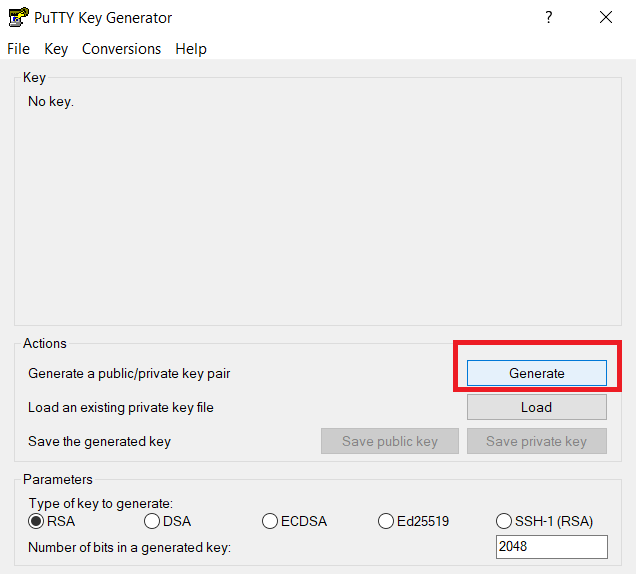
3. A public key will be generated. You can edit the Key comment section. That will be your username while connecting using filezilla.
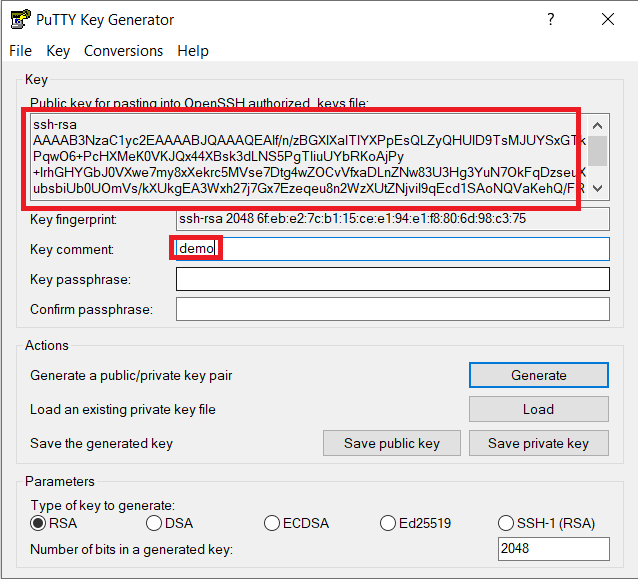
4. Save the private key by clicking on Save private key button in above screenshot.
5. Login into Google cloud console and go to Compute Engine -> Metadata
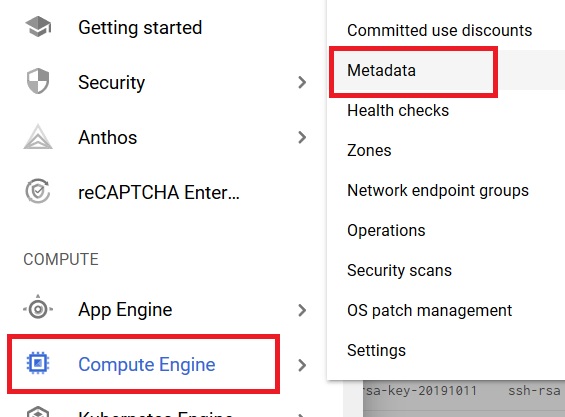
6. Click on SSH keys and edit.
7. Click on Add item and add the public key generated by putty and save.
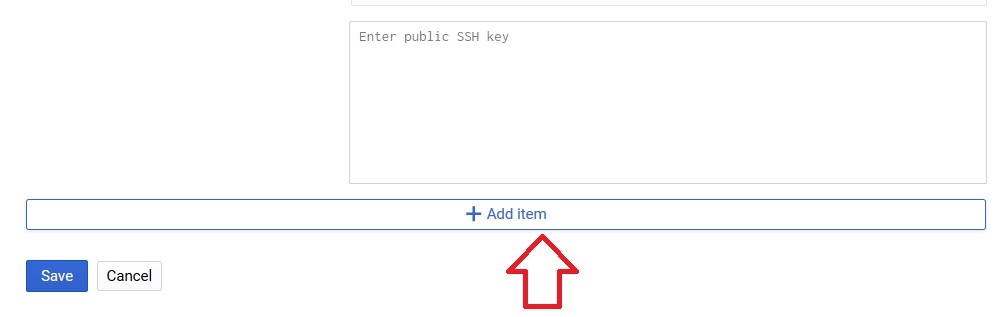
8. Open the filezila site manager and add a new site. Add the gcp instance IP as host. Select protocol SFTP and login type key file. And connect using private key which you saved in step 4.
And you are connected to Google cloud instance.
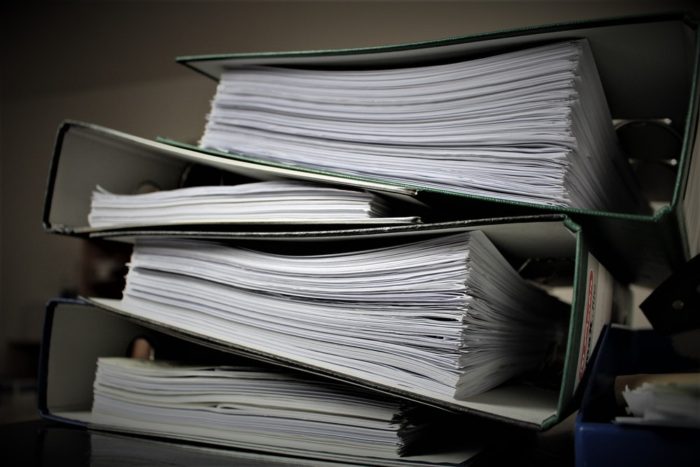

One thought on “How to connect to GCP instance using Filezilla?”